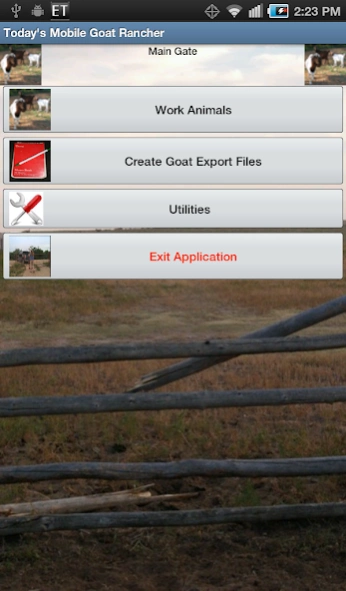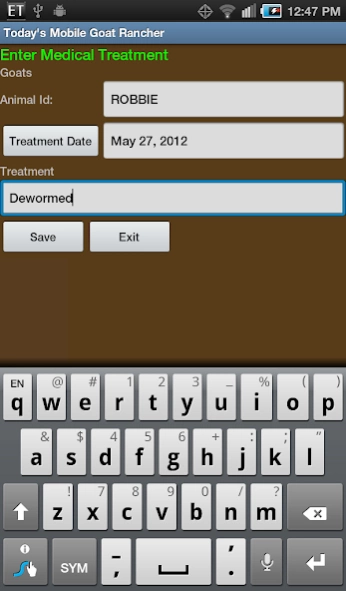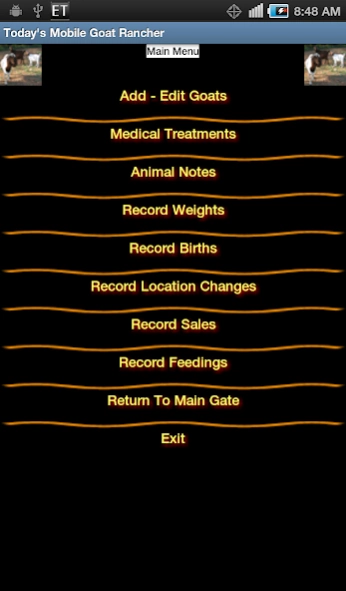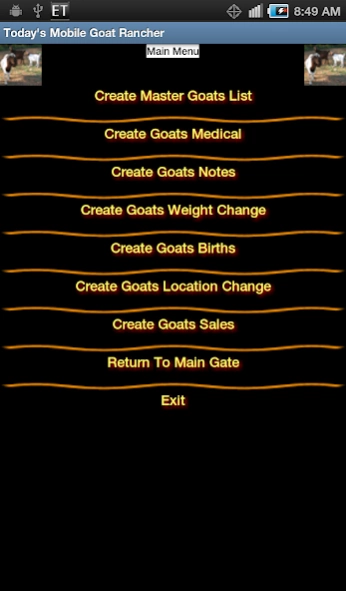Today's Mobile Goat Rancher 700
Free Version
Publisher Description
Today's Mobile Goat Rancher - Record and track the basic information for your goat operation.
Today’s Mobile Goat Rancher works as a stand-alone product or when used in conjunction with Today’s Rancher Desktop and Today's Goat Rancher. This provides the modern goat breeding operation with a complete solution for ranch asset management. It will also synchronize data with our Today's Goat Rancher - Online Cloud Edition (subscription required)
A person can work in the field without worry about having a cell or data connection, utilizes Google Voice Recognition for data entry where available.
Add-Edit Basic Animal Records - Medical Records - Animal Notes - Growth History - Record Births - Location Changes - Sales - feedings - Purchase Information - Artificial Inseminaton - Pregnancy Verification - Ear Tag History
Integrate with Today’s Rancher Desktop (Not Required)
Export your data via CSV files
OUR RETURN AND REFUND POLICY IS AT http://todaysrancher.com/tr/refund-policy
For Technical Support please contact us directly at http://todaysrancher.com/tr/contact-us/ we try to answer all inquiries with 24 hours.
About Today's Mobile Goat Rancher
Today's Mobile Goat Rancher is a free app for Android published in the Office Suites & Tools list of apps, part of Business.
The company that develops Today's Mobile Goat Rancher is Always Reliable Communications - Texas. The latest version released by its developer is 700.
To install Today's Mobile Goat Rancher on your Android device, just click the green Continue To App button above to start the installation process. The app is listed on our website since 2017-09-15 and was downloaded 7 times. We have already checked if the download link is safe, however for your own protection we recommend that you scan the downloaded app with your antivirus. Your antivirus may detect the Today's Mobile Goat Rancher as malware as malware if the download link to com.trgoats is broken.
How to install Today's Mobile Goat Rancher on your Android device:
- Click on the Continue To App button on our website. This will redirect you to Google Play.
- Once the Today's Mobile Goat Rancher is shown in the Google Play listing of your Android device, you can start its download and installation. Tap on the Install button located below the search bar and to the right of the app icon.
- A pop-up window with the permissions required by Today's Mobile Goat Rancher will be shown. Click on Accept to continue the process.
- Today's Mobile Goat Rancher will be downloaded onto your device, displaying a progress. Once the download completes, the installation will start and you'll get a notification after the installation is finished.